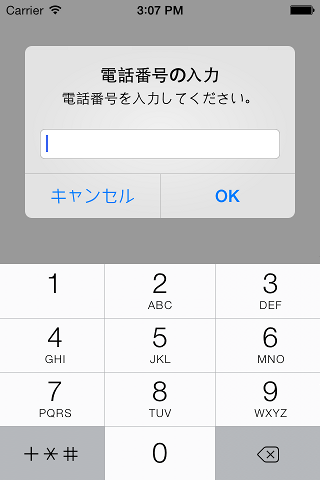iPhoneアプリでユーザに確認を求める場合等によくUIAlertViewを使います。
UIAlertView *alertView = [[UIAlertView alloc] initWithTitle:@"削除の確認"
message:@"本当に削除してもいいですか?"
delegate:self
cancelButtonTitle:@"はい"
otherButtonTitles:@"いいえ", nil];
[alertView show];
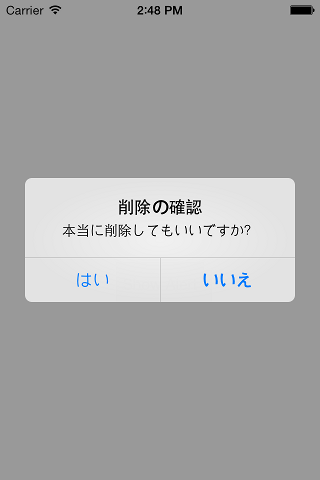
AlertViewStyleを変更することで、1行テキストやパスワードの入力欄を表示させることができます。
UIAlertView *alertView = [[UIAlertView alloc] initWithTitle:@"電話番号の入力"
message:@"電話番号を入力してください。"
delegate:self
cancelButtonTitle:@"キャンセル"
otherButtonTitles:@"OK", nil];
[alertView setAlertViewStyle:UIAlertViewStylePlainTextInput];
[alertView show];
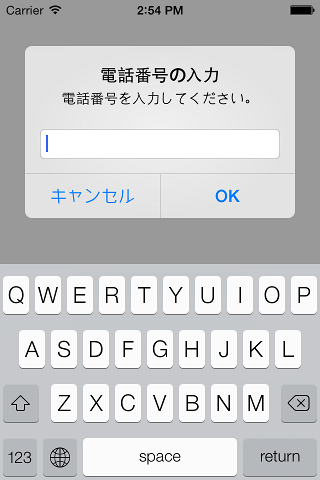
ここでは電話番号の入力にしたのでキーボードタイプも電話番号用に変更したいところです。
UIAletViewのインスタンスが保持するテキストフィールドを取得して、キーボードタイプを変更してやります。
UIAlertView *alertView = [[UIAlertView alloc] initWithTitle:@"電話番号の入力"
message:@"電話番号を入力してください。"
delegate:self
cancelButtonTitle:@"キャンセル"
otherButtonTitles:@"OK", nil];
[alertView setAlertViewStyle:UIAlertViewStylePlainTextInput];
UITextField *textField = [alertView textFieldAtIndex:0]; // テキストフィールドを取得(ここではテキストフィールドが1つだけなので最初のインデックス)
textField.keyboardType = UIKeyboardTypePhonePad; // キーボードタイプを電話番号用に変更
[alertView show];